SketchUp


Note the "Location" of each session, as we may have in-person and online options. Price differences may apply. Confirmation emails contain specific class instructions.
Build and expand upon your graphic presentation skills to create professional presentations to clients.Trimble SketchUp, a 3D sketching software program,is the focus of this advanced graphics class. Laptop computers (PC or Mac) with SketchUp are required. Prerequisite: Graphics II or Dynascape
Please Note: This class requires basic computer skills including the use of a two-button mouse and scroll wheel, general understanding of keyboard shortcuts, ability to use the internet and access websites such as You Tube, familiarity with email and ability to download files via email, ability to create folders, familiarity with PDF and JPEG files, and familiarity with Dropbox. Knowledge of a photo manipulation program such as Photoshop or Microsoft Picture Manager is helpful.
First day of class requirement Please have SketchUp on your computer already installed for the first class session. Visit this link to purchase and download the student version of SketchUp Pro. A valid Gmail address is required. You will be asked to provide proof of your enrollment in the class, such as your confirmation email. It takes them one business day to confirm your eligibility before they allow the download.
Required Text
Landscape Graphics
Grant W. Reid
Watson-Guptill
ISBN-13:978-0823073313
Prerequisite(s):
Graphics II: Hand Rendering
Graphics II: DynaSCAPE
Sessions Available for Registration
This course contains no sessions
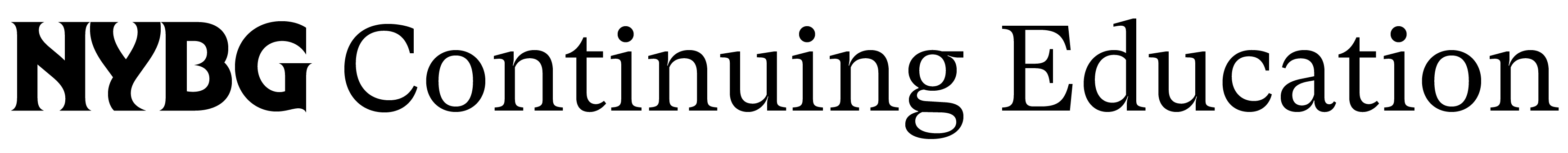
 Cart (0)
Cart (0)
