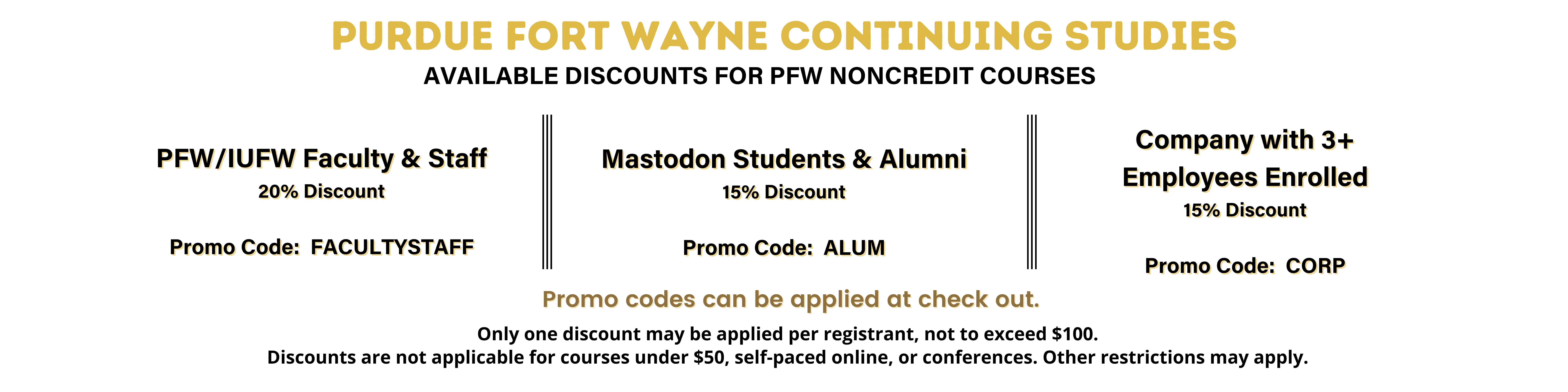Course Detail: CMP460 - AutoCAD® Basics - NEW!

This AutoCAD® Basics course will introduce you to the fundamentals of using AutoCAD® for Computer-Aided Design (CAD). Create drafting symbols, kitchen and bath fixtures, a floor plan, and bring everything together on a deliverable printed sheet.
What you will learn
- Create drafting symbols, kitchen and bath fixtures, a floor plan, and integrate all information into one deliverable sheet file
- Understand variations required to generate drawings as well as annotations (used to explain design aspects) and real-world model components
- Create and insert blocks and external reference files to understand the appropriate times to apply those skill sets
- Demonstrate layer and file management, external file referencing, use of model/layout environments, and user coordinate systems
- Apply intermediate-level skills including layer management, user coordinate system development, creating sheet layout environments, and plotting
- Develop skills needed for one of the most in-demand software in the architecture, engineering, and construction industry
- Gain an intermediate level understanding of AutoCAD®
- Create an abbreviated set of construction documents that demonstrate hands-on knowledge to your future employer