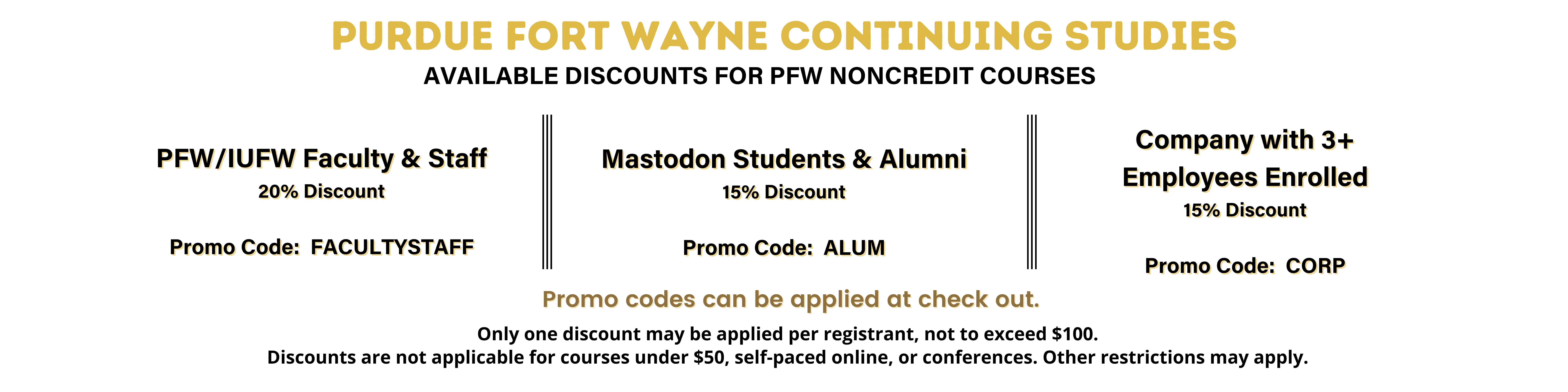Course Detail: CMP220 - Intro to Photoshop®
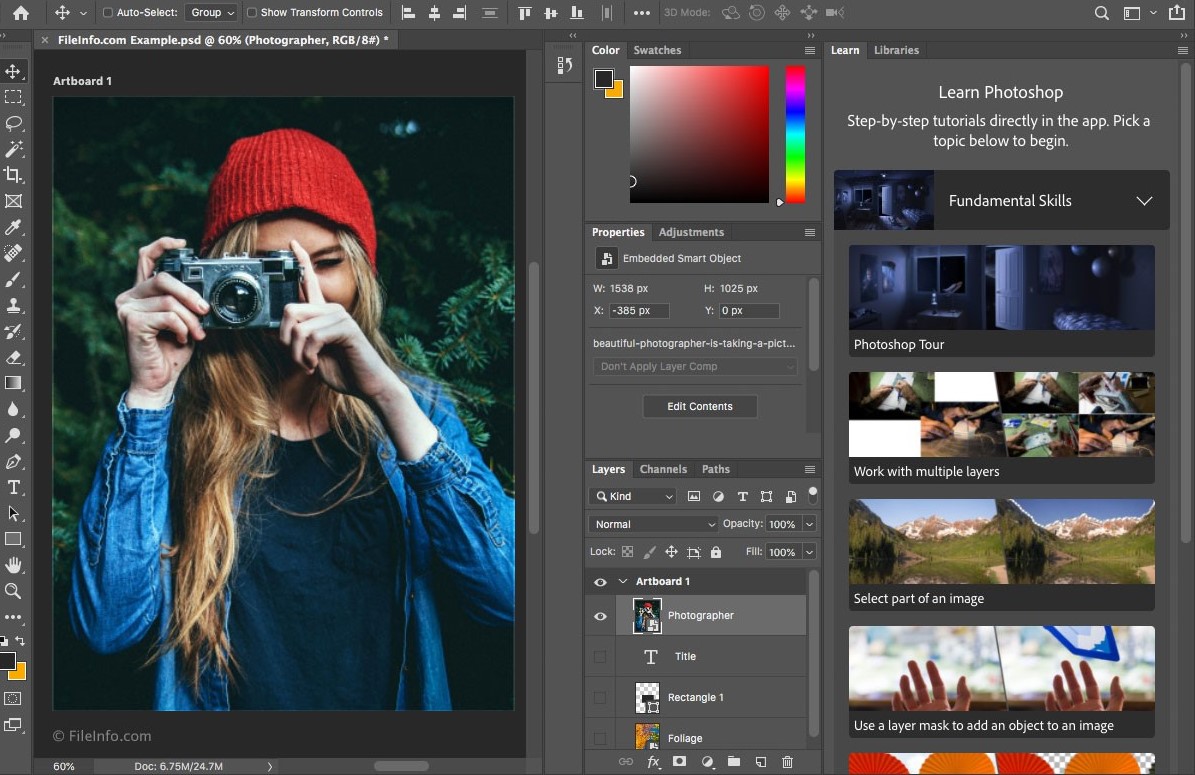 Photoshop® is the world's most popular photo-editing program in Creative Cloud (CC). Artists, photographers, designers, and hobbyists all rely on Adobe Photoshop® for image creation and editing. Learn to edit your own photographs to get rid of dust and scratches,fix the color, correct image exposure, colorize parts of an image, and how to create simple digital paintings. Master techniques for switching the backgrounds on images and removing wrinkles and blemishes from photos, just like they do in magazines. This course provides hands-on, project-oriented instructions that will teach you how to use Photoshop® Creative Cloud with confidence.
Photoshop® is the world's most popular photo-editing program in Creative Cloud (CC). Artists, photographers, designers, and hobbyists all rely on Adobe Photoshop® for image creation and editing. Learn to edit your own photographs to get rid of dust and scratches,fix the color, correct image exposure, colorize parts of an image, and how to create simple digital paintings. Master techniques for switching the backgrounds on images and removing wrinkles and blemishes from photos, just like they do in magazines. This course provides hands-on, project-oriented instructions that will teach you how to use Photoshop® Creative Cloud with confidence.
Software Requirements: Adobe Photoshop® CC, Adobe Creative Cloud, or any version of Adobe Creative Suite CC that includes the Adobe Photoshop® CC or Photoshop® only (not included in enrollment).
- Getting to Know Adobe Photoshop®
- Understanding Resolution and Layers
- Working with Objects
- Image Adjustments, Retouch, and Restoration
- Colorizing Images
- Working with Brushes, Selections, Masks, and Vectors
- Type and Layer Effects
- Preparing Files for Output