
|
|
Explore AI (Artificial Intelligence) fundamentals in this 90-minute beginner-friendly course. Learn what AI is, its history, myths, and ethics, then dive into a hands-on ChatGPT session. No prior experience needed - just curiosity! Understand AI's role in daily life and how to engage with it safely and effectively.
|
Excel has become the backbone that powers many organizations. Build your Excel skills in a half-day workshop for beginners.
|
|
Learn how to manipulate large worksheets; use multiple worksheets and workbooks; customize Excel; apply advanced formatting; use Excel as a list manager; perform advanced charting options; use auditing and comments features; and create and manage templates.
|
Topics include working with charts, intermediate conditional formatting, multiple worksheets and workbooks; comments and notes, sharing and protecting workbooks, data validation and using VLOOKUP and HLOOKUP functions.
|
|
This training introduces participants to Microsoft Copilot, an AI-powered assistant integrated into Microsoft 365 applications such as Word, Excel, Outlook, and Teams. Copilot helps streamline workflows by drafting content, summarizing information, analyzing data, and generating creative ideas.Through live demonstrations, real-world use cases, and guided practice, participants will learn how to leverage Copilot to enhance productivity, improve communication, and make data-driven decisions. The session also covers best practices for responsible AI use, including data security and accuracy checks.
|
|
| |
|
Explore AI (Artificial Intelligence) fundamentals in this 90-minute beginner-friendly course. Learn what AI is, its history, myths, and ethics, then dive into a hands-on ChatGPT session. No prior experience needed - just curiosity! Understand AI's role in daily life and how to engage with it safely and effectively.
|
|
Excel has become the backbone that powers many organizations. Build your Excel skills in a half-day workshop for beginners.
|
|
Learn how to manipulate large worksheets; use multiple worksheets and workbooks; customize Excel; apply advanced formatting; use Excel as a list manager; perform advanced charting options; use auditing and comments features; and create and manage templates.
|
|
Topics include working with charts, intermediate conditional formatting, multiple worksheets and workbooks; comments and notes, sharing and protecting workbooks, data validation and using VLOOKUP and HLOOKUP functions.
|
|
This training introduces participants to Microsoft Copilot, an AI-powered assistant integrated into Microsoft 365 applications such as Word, Excel, Outlook, and Teams. Copilot helps streamline workflows by drafting content, summarizing information, analyzing data, and generating creative ideas.Through live demonstrations, real-world use cases, and guided practice, participants will learn how to leverage Copilot to enhance productivity, improve communication, and make data-driven decisions. The session also covers best practices for responsible AI use, including data security and accuracy checks.
|
Take 4 computer classes from the list to earn a certificate for Computer Basics.
Take 4 computer classes from the list to earn a certificate for Advanced Computer.

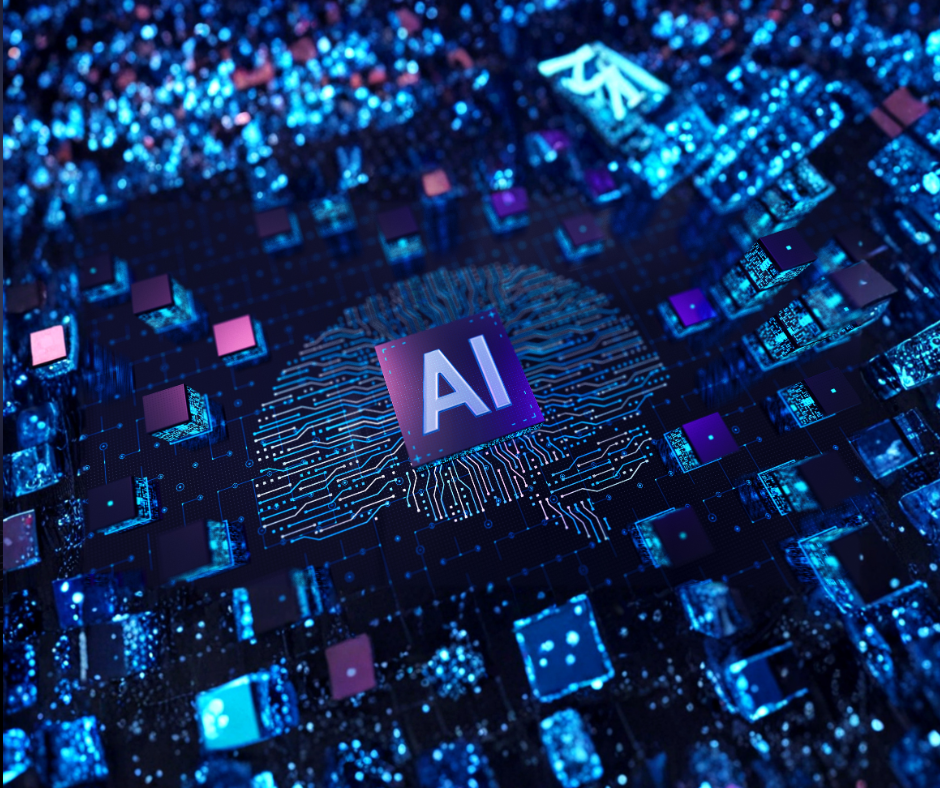



 Cart (0)
Cart (0)
